TransUnion.ca – has a FREE online report option but it is glitchy and doesn’t seem to consistently work. Here is a How To Video for step-by-step directions on how signup for the Free or Paid TransUnion reports. If you are already set up with TransUnion here is how you can download your report:
Step 1 – When you are on your dashboard you can click the “Credit Report” tab at the top

Step 2 – Go to yellow boxes top right – Dropdown button should be changed to expanded view
Step 3 – Drop down button on each type of credit account (Real-estate, Revolving, Installment etc.) should be expanded
Step 4 – Hit Control-P on your keyboard to print your report